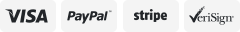-40%
5PK Label Replace for Dymo 3D Plastic Embossing Tape Xpress Label Maker 3/8" 3m
$ 5.27
- Description
- Size Guide
Description
Label Maker Embossing 3D Label Tape(9 mmx3 m)Compatible Dymo Omega Home Tapes_USProduct description
Compatible Dymo and Motex embossing label tape
Color:
White on Black/Blue/Red/Yellow/Green
Size:
9mm/0.35"(Width) x 3m/9.8'(Length)
QTY: 5 PACK
Compatible Dymo and Motex 3D Serie Label Makers:
►Dymo Omega Home (S0717930)
►Dymo S0717900 Junior Embosser Home
►Dymo Organizer Xpress (12965)
►Dymo Organizer Xpress Pro (12966)
►Dymo Office-Mate II (154000)
►Dymo Caption Maker (1741205)
►Dymo Maxi 1755
►Dymo LABLE GO GO
►Dymo Magazine Maker Printer 2300, Dymo Magazine Maker Printer 3200
►Dymo 1540, Dymo 12967, Dymo 1880, Dymo 20008, Dymo 1595GY, Dymo 20008CP, Dymo 814580, Dymo15447, Dymo 18577, Dymo 12813, Dymo 12814, Dymo 1610, Dymo 1535, Dymo 1575, Dymo 17266
►Motex E-101, Motex E-202, Motex E-303, Motex E-404, Motex E-5500, Motex E-5500A, Motex E-5500B
Features:
Easy to install and compatible perfectly in the Dymo and Motex 3D series printers. Anti-corrosion, Strong viscosity, Scratch resistant, Fade-resistant, Temperature resistant, Easy stick to any smooth and clean surface for general home use and paper organisation.
Tis of how to use this label better:
1. Since this is a physical printing method, the amount of force determines the sharpness of the print.
2. Before pressing Crop, press once the Print button lightly,preserve the integrity of the content you want to print.
3. Make sure the place you want to paste is dry and smooth.